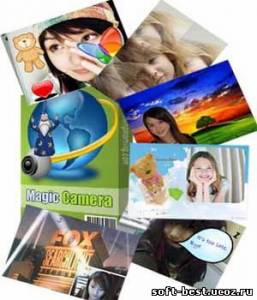
Хотите предстать во всей своей красе беседуя по ICQ? Хотите дистанционно расшарить свой desktop с вашим коллегой? Хотите записывать видео ваших близких пока вы беседуете с ними находясь на большом расстоянии от них? Благодаря Magic Camera вы сможете позволить себе все это просто добавив виртуальную вебкамеру на ваш компьютер. Key Features
• Add a virtual camera to your instant messenger or video chat software.
• Split real webcam into virtual camera for using with multiple programs simultaneously.
• Share your desktop screen or windows with your friends in the messenger by selecting this virtual camera.
• Add lots of funny photo frames and do image overlays to your webcam.
• Record webcams or activity on screen and encode them to video files for later playback in virtual camera. With this, you can save your video conversation.
• Play pre-recorded videos to your friends without even having a physical webcam.
• Add various fantastic video effects to your web camera/video files/photos/screen and show it to your friends.
• Do a live desktop screen streaming by capturing screen as well as sending it out at the same time. With this option, you can send back your friend's live video like a mirror. Also, using this virtual camera, you can keep your privacy by pretending to be some one else. Even more, freely add magic video effects to the video!
• Slide Show your photo albums in your favorite IM.
• Easily switch video input between your real camera and other virtual sources.
• Check update automatically.
• Easy to use; Simple installation that will have you up and running this powerful virtual camera in minutes.
• Text overlay enabled.
• Easily add widget, face to webcam.
• Picture in Picture.
• Video and Animation overlay;
• Change background of webcam;
• On screen edit by mouse drag;
• Users can add or customize their own effects.
• Optimized performance if multi-core is available.
• Continually added lots of funny effects.
• Support FLV files.
• Three transparent modes.
• Download online effects by one click. New Version (3.6.0) Released!
Add lots of new funny effects;
Support FLV files;
Add two new transparent modes;
Update some skin, UI, text and mouse icon;
Add Get More button to download online effects;
Fix bugs on color dialog and thumbnail list;
Fix bug on Photo Slide Show function. Размер: 15.6 Mb
Лекарство: есть
| 





